Our Team Of Talented People Are Always Ready To Help You Out

Submit A Support Ticket
How do you plan to use your telephone system?






The phones that you order from us come preconfigured. The only thing you have to do is:
- Plug the network cable into your business phone(s) that you purchased from us
- Plug the power adapter into your business phone(s) and then into your power supply*
- In some cases POE (Power over Ethernet) might be available. Therefore you have to plug only your Network cable into your phone.
For further questions, please contact us at 1-866-358-0969
Microsoft Windows
Softphone Solution
Alliance Phones proprietary Windows-based softphone solution is still under development.
Currently we suggest using "X-Lite" a Free 3rd party softphone by CounterPath Corporation.* You can download X-Lite for Windows here.
The installation and configuration process goes through 3 Easy steps:
1. After you click on X-lite download link choose whether to "Run" or "Save" the setup file at the bottom of your browser.

2. Open the setup file and go through the installation
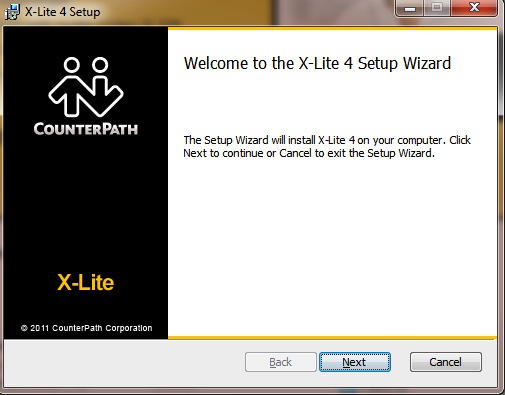
3. Open the X-Lite Program and from menu bar go to Softphone -> Account Settings
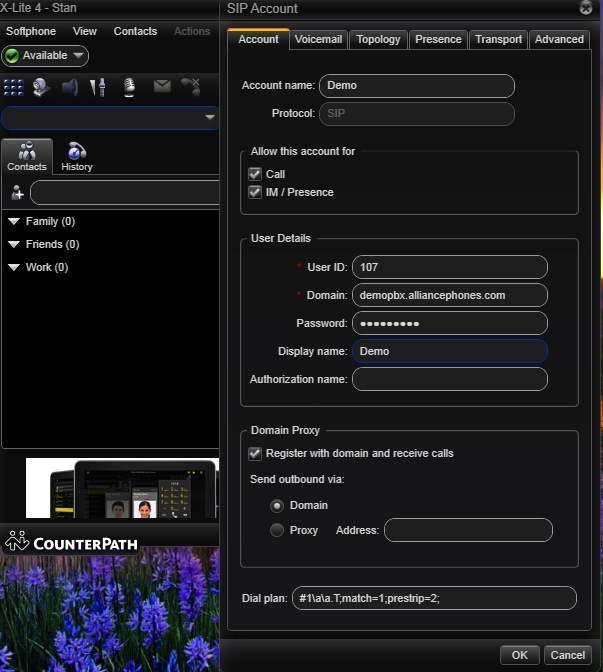
You have to fill the following three fields:
1. "User ID" Provided by Alliance Phones
2. "Domain" Provided by Alliance Phones
4. "Password" Provided by Alliance Phones
Click "OK"
Congratulations! You're ready to make and receive calls!
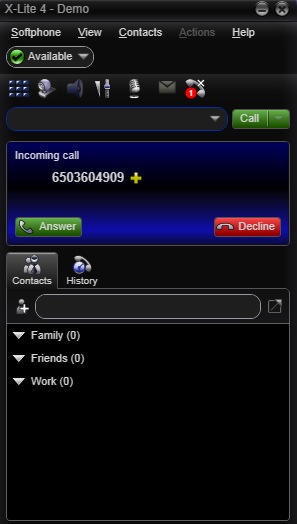
For further questions, please contact us at 1-866-358-0969
- X-Lite is the free and the most simplistic version that CounterPath Corporation offers. If you need additional features you might consider buying eyeBeam 1.5 or Bria 3. You can see the features comparison of CounterPath products here.
- We assume that your browser is Microsoft Internet Explorer 8.0 and higher
Apple Mac OS
Softphone Solution
Alliance Phones proprietary Mac-based softphone solution is still under development.
Currently we suggest using "X-Lite" a Free 3rd party softphone by CounterPath Corporation.* You can download X-Lite for Mac here.
The installation and configuration process goes through 3 Easy steps:
1. After you click on the X-lite download link , open the downloaded file, which will be on the far right corner of your Safari browser.*
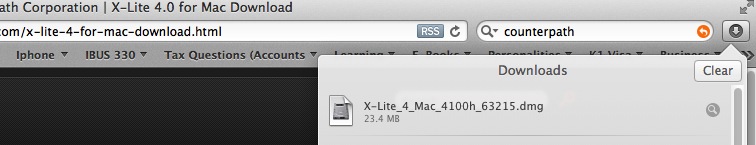
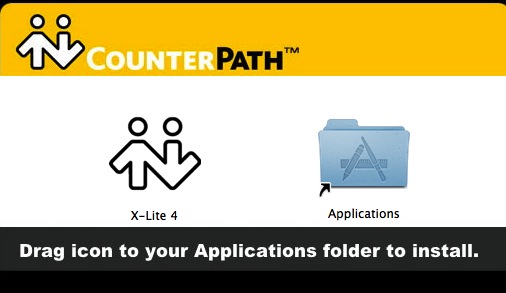
2. Drag and Drop X-Lite to your application folder.
3. Open X-Lite and navigate from your menu to File -> Preferences -> Accounts. Click "+" button at the bottom of the window.
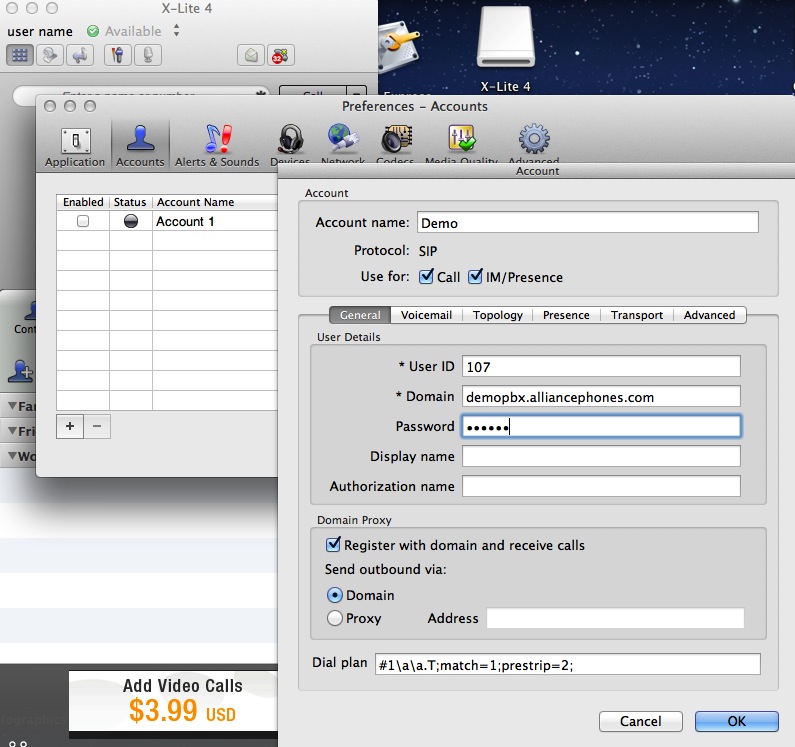
You have to fill the following three fields:
1. "User ID" Provided by Alliance Phones
2. "Domain" Provided by Alliance Phones
3. "Password" Provided by Alliance Phones
Click "OK"
Congratulations! You are ready to make and receive calls!
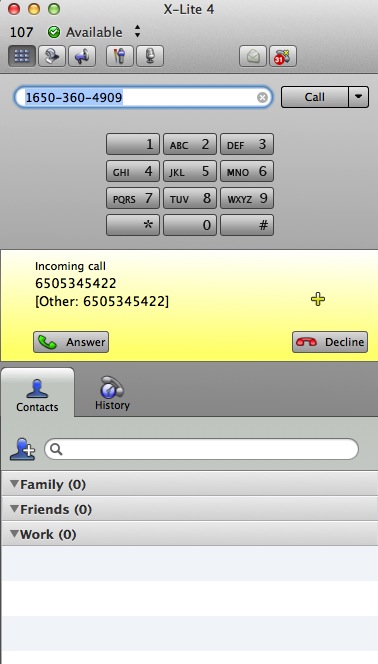
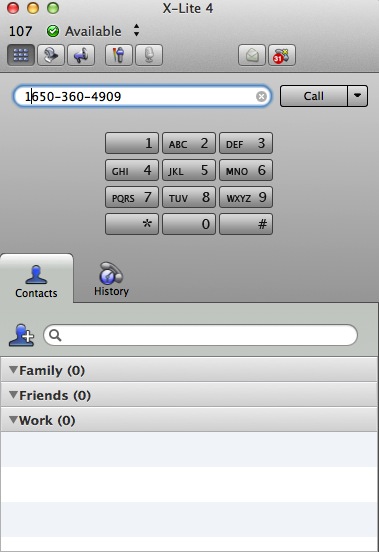
For further questions, please contact us at 1-866-358-0969
- X-Lite is the free and the most simplistic version that CounterPath Corporation offers. If you need additional features you might consider buying eyeBeam or Bria . You can see the features comparison of CounterPath products here.
- We assume that your browser version is Safari 5.1 and higher
Apple iPhone/iPad
Softphone Solution
Alliance Phones proprietary iPad/iPhone-based softphone solution is still under development.
Currently we suggest using "Bria" paid 3rd party softphone by CounterPath Corporation.* You can purchase Bria for iPhone/Ipad from App Store.
After you download and install the application, you need to navigate in Settings menu, which is at bottom right corner.
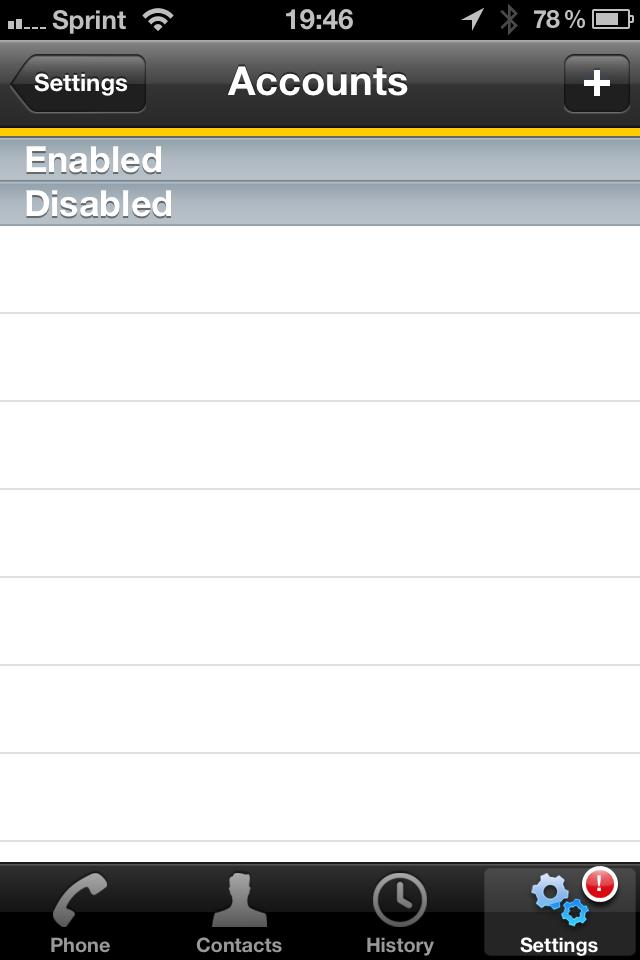
Click "+" in the upper right corner.
Select "SIP" Making Calls
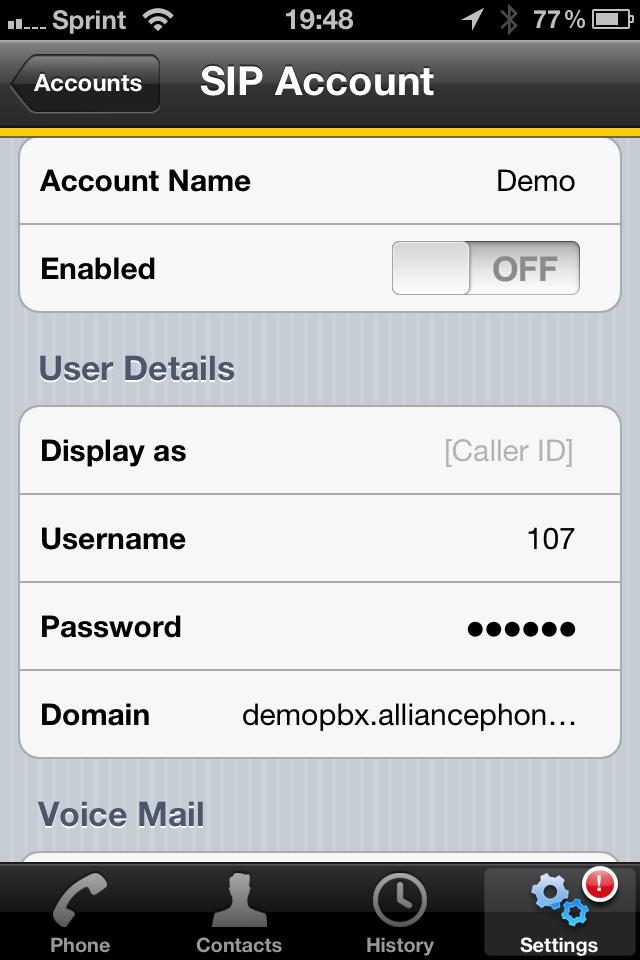
You have to fill the following three fields:
1. "Username" Provided by Alliance Phones
2. "Password" Provided by Alliance Phones
3. "Domain" Provided by Alliance Phones
Switch "Enable" to ON
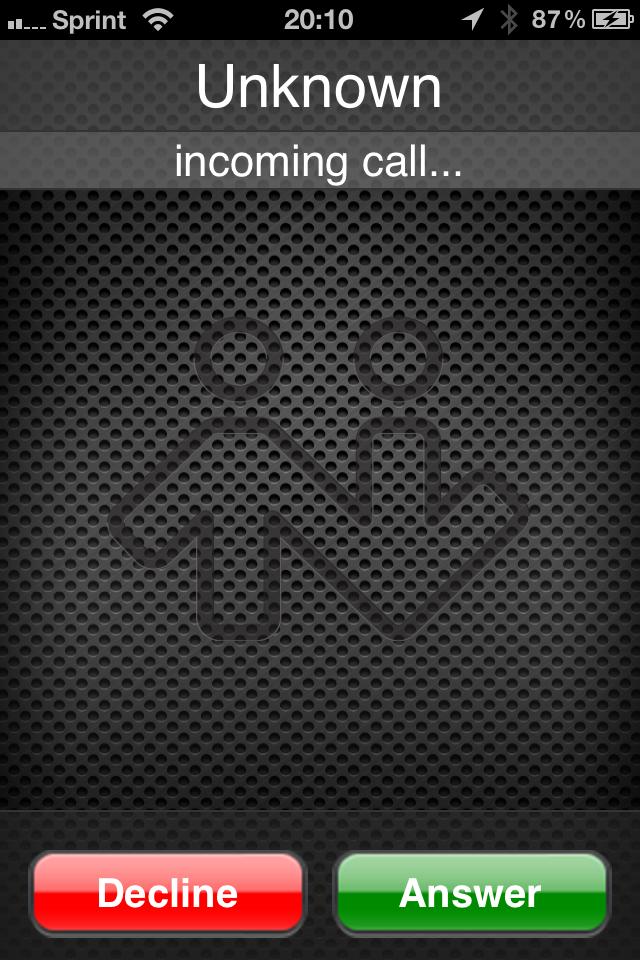
Congratulations! You are ready to make and receive calls!
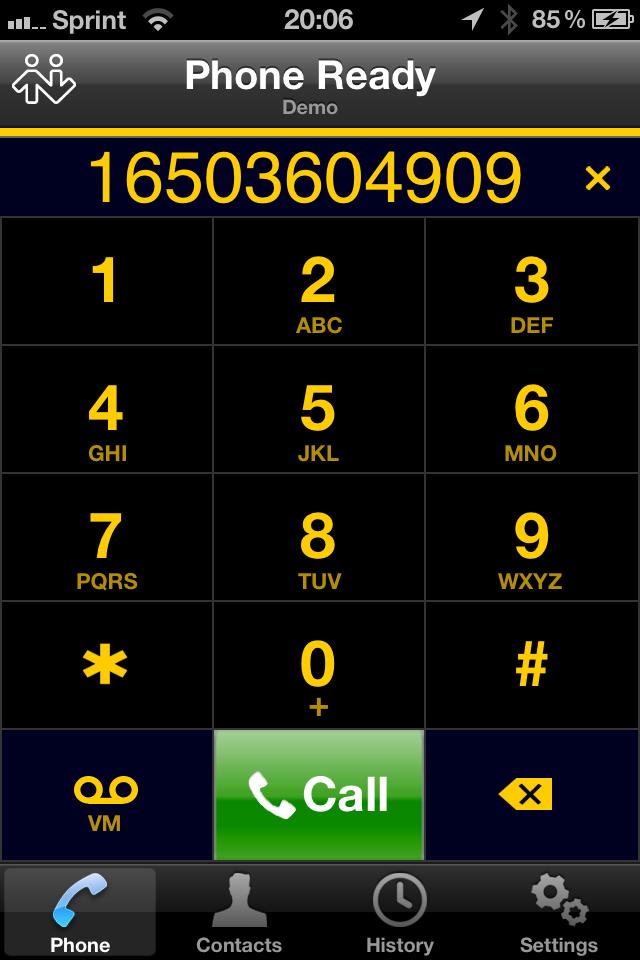
For further questions, please contact us at 1-866-358-0969
Android
Softphone Solution
Alliance Phones proprietary iPad/iPhone-based softphone solution is still under development.
Please come back soon!






